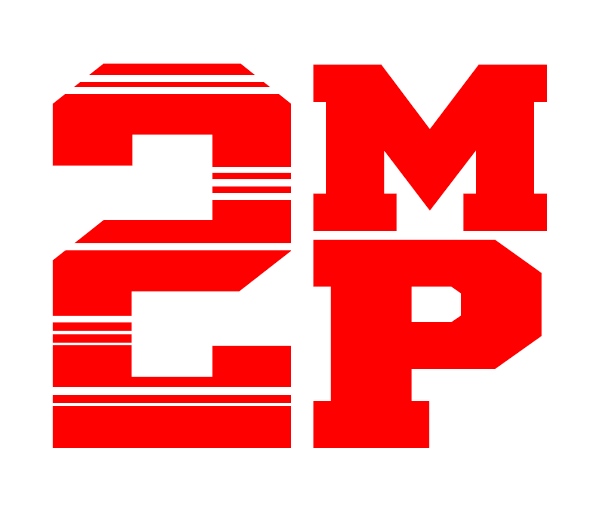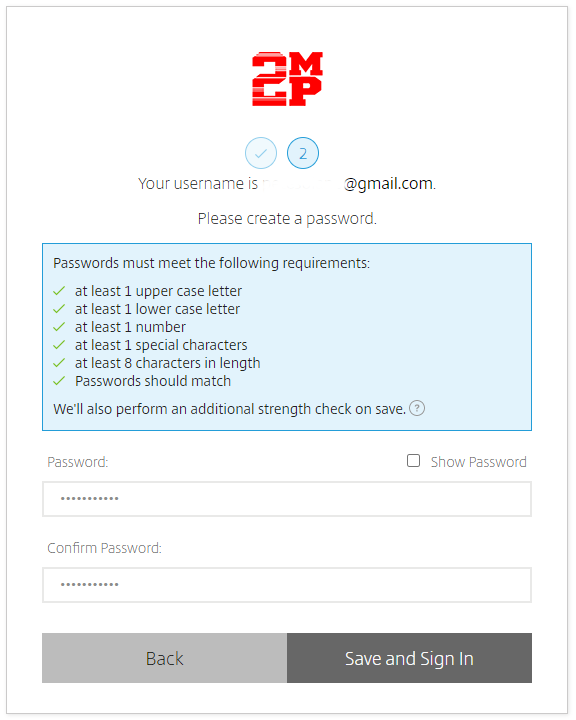New Customer Information Page
If you purchased the Calendar Year Annual Unlimited Package, monthly subscription package, or signed up using 2M2P Algorithms or Racetrack Pro, use this webpage to guide you through getting set up.
Note: The SIGN IN navigation button is not used to access products and services. The SIGN IN navigation button is only used to manage your monthly subscription and payments.
Step 1: Check your e-mail. You will receive an activation e-mail with subject “Activate Account” from 2M2P_Mobile. If you do not see this e-mail in your inbox, please check your spam folder. Click on Activate Account.
Step 2: Start the account activation process by providing your first and last name, then clicking continue.
Step 3: Create your account password and follow the password requirements, then click on Save and Sign In. This will complete the account opening process. From this point on, you will be able to access 2M2P Products and Services with your username (your e-mail address) and password.
Step 4: Now that you have completed the account opening process, you can access any of the following 2M2P services.
Calendar Year Annual Unlimited or Monthly Subscribers Only: Get 2M2P PDF Past Performances by visiting 2M2P.sharefile.com and signing in with your email address and password. Alternatively, you can visit 2M2P.com and click on “Subscriber Portal” on the top navigation menu.